1. Find an online resource for creating your Logo. Be sure to link the URL in your blog posting.
http://www.entrepreneur.com/marketing/marketingbasics/marketingmaterials/article71902.html
2. Explain how you used/or will use this resource in creating your Logo for your Lab Project #2 assignment.
This website outlines the goals of a logo, and provides steps to help you reach a final design. Various bullets are provided with useful points to think about during your creation of a personal logo. One issue this article addresses is making your logo clean and functional, personally I prefer images that seem chaotic and busy, but this could distract some, so I should aim for something that conveys my aesthetics but is not so busy that the elements become obsolete. Also the logo should depict the message you are trying to convey- therefore as an artist I should try to add my personality into the logo, as it will become an extension of myself. In conclusion this article was very helpful in different points to consider in order to create a successful personal logo.
Tuesday, February 23, 2010
Friday, February 19, 2010
Technical Training Video - Summary and Critique
Technical Training Video - Summary and Critique
Having never worked with Adobe Illustrator I learned a lot from watching the various videos located at http://www.adobe.com/designcenter/video_workshop/
- Selecting and Manipulating Objects
This video depicted how to select objects, utilizing the two selection tools. The regular selection tool allows you to select the whole object; while with the direct selection tool you are able to grab specific anchor points. These tools are needed to provide the objects with various modifications.
- Using the Line, Eraser, and Shape Tools
Through the shape tool you can create prefabricated geometric shapes that have anchor points. Both the polygon and star allow you to increase or decrease the amount of sides located on your object. The eraser tool works similar to that located on other art based programs, as you drag it to determine where areas are to be erased. The line tool, simply creates lines, but you are able to modify it in different ways: one option is moving the line at 45 degree angles, allowing you to be precise.
- Using the Pen Tool
Through the pen tool, you create objects through anchor points. Every object has a stroke and fill color, which can be adjusted to fit your needs. Once an object is created you are able to change it by modifying the anchor points located along the object.
- Using the Paintbrush Tool
This tool creates marks where the cursor went. The fidelity option changes the amount of anchor points, as well as how smooth the mark is. Different brush strokes are available, including ones that resemble banners or pictures located along the mark you created.
- Using the Pencil Tool
This is similar to the paintbrush tool. You are able to modify and create strokes. Through this tool you can modify any object, even if it wasn’t originally created by the pencil tool.
- Scaling, Skewing and Rotating Objects
Scaling can be done uniformly or non-uniformly. When shearing an object you can click outside the object and then drag the object to the angle you wish it to be. Free transformation allows you to scale and shear an object, as well as distort it with perspective.
- Creating Point and Area Type
Point text is defined by 1 anchor point, which can be aligned in different areas, such as center, left and right. Area type defines an area, and type fills it, in area type you can create columns of text.
- Creating Type on a Path
There are start and end point on a path that can be changed to determine where text is located along a path. By dragging the text, the words will move up and down the path; also if you pull it down, the text will flip to the other side of the line and vise versa.
I found that the most helpful videos were those about using the different drawing tools. All the tools seem to do the same thing, and had I not watched these videos differentiating their functions I would not understand how to use them or their specialties. For example I never would have figured out that the pencil tool allows you to modify any object, even those not created by the pencil.
Both of the people presenting the videos had a video instruction along with their voice telling you how to manipulate the tools. Personally I found Matt Richmond, the presenter who demonstrated the first 6 videos easier to understand. He spoke clearly and used different voice intonations during his descriptions. Also at the end of his videos he did a one-sentence recap to inform the viewer on the major function of what he was presenting. Mordy Golding presented the last two videos, and I found his speech impediment a bit distracting. Also his directions seemed less unsure and planned as Richmond’s
Having never worked with Adobe Illustrator I learned a lot from watching the various videos located at http://www.adobe.com/designcenter/video_workshop/
- Selecting and Manipulating Objects
This video depicted how to select objects, utilizing the two selection tools. The regular selection tool allows you to select the whole object; while with the direct selection tool you are able to grab specific anchor points. These tools are needed to provide the objects with various modifications.
- Using the Line, Eraser, and Shape Tools
Through the shape tool you can create prefabricated geometric shapes that have anchor points. Both the polygon and star allow you to increase or decrease the amount of sides located on your object. The eraser tool works similar to that located on other art based programs, as you drag it to determine where areas are to be erased. The line tool, simply creates lines, but you are able to modify it in different ways: one option is moving the line at 45 degree angles, allowing you to be precise.
- Using the Pen Tool
Through the pen tool, you create objects through anchor points. Every object has a stroke and fill color, which can be adjusted to fit your needs. Once an object is created you are able to change it by modifying the anchor points located along the object.
- Using the Paintbrush Tool
This tool creates marks where the cursor went. The fidelity option changes the amount of anchor points, as well as how smooth the mark is. Different brush strokes are available, including ones that resemble banners or pictures located along the mark you created.
- Using the Pencil Tool
This is similar to the paintbrush tool. You are able to modify and create strokes. Through this tool you can modify any object, even if it wasn’t originally created by the pencil tool.
- Scaling, Skewing and Rotating Objects
Scaling can be done uniformly or non-uniformly. When shearing an object you can click outside the object and then drag the object to the angle you wish it to be. Free transformation allows you to scale and shear an object, as well as distort it with perspective.
- Creating Point and Area Type
Point text is defined by 1 anchor point, which can be aligned in different areas, such as center, left and right. Area type defines an area, and type fills it, in area type you can create columns of text.
- Creating Type on a Path
There are start and end point on a path that can be changed to determine where text is located along a path. By dragging the text, the words will move up and down the path; also if you pull it down, the text will flip to the other side of the line and vise versa.
I found that the most helpful videos were those about using the different drawing tools. All the tools seem to do the same thing, and had I not watched these videos differentiating their functions I would not understand how to use them or their specialties. For example I never would have figured out that the pencil tool allows you to modify any object, even those not created by the pencil.
Both of the people presenting the videos had a video instruction along with their voice telling you how to manipulate the tools. Personally I found Matt Richmond, the presenter who demonstrated the first 6 videos easier to understand. He spoke clearly and used different voice intonations during his descriptions. Also at the end of his videos he did a one-sentence recap to inform the viewer on the major function of what he was presenting. Mordy Golding presented the last two videos, and I found his speech impediment a bit distracting. Also his directions seemed less unsure and planned as Richmond’s
Tuesday, February 9, 2010
Lesson Writing Help
1. http://www.salvadordalimuseum.org/education/lessons.html
2. For my lesson plan, I only had a rough idea of what I was going to do for it. The idea I was working with was having students monitor their dreams, and then create an artwork utilizing elements of the dreams they had. The elements from their dreams are mixed with elements of a landscape they are unfamiliar with (such as space or under water). The media in which I would use this lesson was undecided, but I was leaning towards paint. After reviewing this website and the different lesson plans located on it, I decided that collage would be a good medium to work with. Thus I have determined to create a lesson plan that utilizes collage techniques along with painting, so that students are able to create the artwork they envisioned- since not all pictures desired can be found in magazine and newspaper clippings.
2. For my lesson plan, I only had a rough idea of what I was going to do for it. The idea I was working with was having students monitor their dreams, and then create an artwork utilizing elements of the dreams they had. The elements from their dreams are mixed with elements of a landscape they are unfamiliar with (such as space or under water). The media in which I would use this lesson was undecided, but I was leaning towards paint. After reviewing this website and the different lesson plans located on it, I decided that collage would be a good medium to work with. Thus I have determined to create a lesson plan that utilizes collage techniques along with painting, so that students are able to create the artwork they envisioned- since not all pictures desired can be found in magazine and newspaper clippings.
Friday, February 5, 2010
PowerPoint Help
1. http://www.microsoft.com/canada/home/home-office/articles/help-find-powerpoint-answers.aspx
2. I found this website helpful in providing the basics on creating and adjusting your PowerPoint slides. Prior to looking at this website, I did not know that it was possible to create a master slide, so that all of your slides within the presentation can be unified by having the same layout.
Also this website provides steps on how to create your own background for slides. Doing this allows for a completely unique presentation, and would be extremely helpful when using PowerPoint as a teacher. You can modify the background so that it ties in with the theme of what your presentation is about.
The website goes on to explain how to insert files, animation and videos into your presentation. These are all useful techniques to know, so that you can make the most out of your presentation. When using PowerPoint for younger children it is important to keep the presentation exciting, so the students pay attention without becoming bored. Animation, videos and various files you may have are key ways to maintain a successful PowerPoint presentation.
2. I found this website helpful in providing the basics on creating and adjusting your PowerPoint slides. Prior to looking at this website, I did not know that it was possible to create a master slide, so that all of your slides within the presentation can be unified by having the same layout.
Also this website provides steps on how to create your own background for slides. Doing this allows for a completely unique presentation, and would be extremely helpful when using PowerPoint as a teacher. You can modify the background so that it ties in with the theme of what your presentation is about.
The website goes on to explain how to insert files, animation and videos into your presentation. These are all useful techniques to know, so that you can make the most out of your presentation. When using PowerPoint for younger children it is important to keep the presentation exciting, so the students pay attention without becoming bored. Animation, videos and various files you may have are key ways to maintain a successful PowerPoint presentation.
Monday, February 1, 2010
Visit to The Albright Knox Art Gallery
Which artworks make an impact or impression on me? Why?
1. Hare. Sunrise
This work created an impact on me, because I find it so interesting to look at. Movement is made throughout the piece as your eye travels through each element. Also the various materials within this piece are utilized together to create a unified whole.
2. Pollock. Convergence
Anyone can create a piece that is abstract, but few can do so as Pollock could. Aside form the large scale this piece has, it is also very aesthetically pleasing as the formal elements work together to draw in the viewer and keep them staring at the art work.
3. Giacometti. Man Walking.
This work is abstract, yet detailed enough to reveal the essentials. I still am amazed at artists who are able to create only what is needed without going to far.
4. Marc. The Wolves (Balkan War)
the use of color made the primary impact on me. The colors utilized are surreal, yet the blocks of color and shading allow the viewer to see the narrative that is being depicted.
5. Van Gogh. Old Mill
The texture in this piece, as well as in all of Van Gogh's art work created an impression on me. Movement is created within his work, simply by the painterly wa y he utilizes. Also he is able to create detail and shading in his work, yet make it seem almost abstracted.
y he utilizes. Also he is able to create detail and shading in his work, yet make it seem almost abstracted.
Which artworks do I feel a connection with? Why?
1. Soutine. Carcass of Beef.
I feel a connection with this piece because some of the work I create deals with carcasses of animals and humans. Not only do I see a similarity in his work and mine, but other people have mentioned this to me as well.
2. Matisse. Musique.
I feel a connection with this piece because I can recall it being pointed out to me during the first visits I ever had at the art gallery. Not only was this piece highlighted to me, but it was one of the ones I was
attracted to at a young age. Most likely for the vivid colors, and exaggerated features.
3. .Samaras. Mirrored Room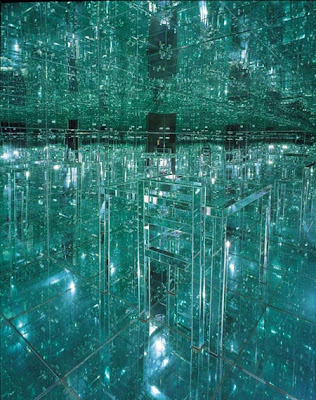
This room had been my favorite piece when I was young, as it was interactive. Now I feel as though it is always closed when I visit the art museaum, but perhaps sometime soon I will be able to enter it and see if I still feel the same way I did while being inside of this room at a young age.
4 Picasso. Woman’s Head
This sculptural piece takes on the form of a face, which is only determined to be female due to the title. I feel a connection
with this piece because only the important elements of a human head are defined, and that is all that is truly need to rely Picasso’s intentions. When I use the human figure in my own work in ceramics, only the important elements are used, so only what is nessecary can be seen- allowing the viewer to get straight to the concept of the piece.
5.Tissot. L'Ambitiuse
I feel a connection with this artwork, because it was one part of an Albright Knox art exhibit I attened when I was younger. After viewing all the artwork, my mother allowed us to pick out a souvenior to remember the show by: I choose a notepad that had this image depicted on it. I still have the notepad, because I liked it so much when I was little that I did not want to use it, because I thought it would get ruined.
of an Albright Knox art exhibit I attened when I was younger. After viewing all the artwork, my mother allowed us to pick out a souvenior to remember the show by: I choose a notepad that had this image depicted on it. I still have the notepad, because I liked it so much when I was little that I did not want to use it, because I thought it would get ruined.
Which artworks would I like to know more about? Why?
1. Jehan Georges Vibert. The Marvelous Sauce
I would like to know the context behind this piece. There seems to be a story occurring within the work.
2.Tangou. Indefinite Divisibility.
This work takes on the appearance of a 3D object, yet is created on a 2D campus. I would be interested in learning more about the artist and seeing why he chose to work in paint rather than sculpture.
3. Seurat. Le Chahut.
Seurat has an amazing knowledge of color, as he is able to make colors appears has whole areas when only dots are utilized. In would be interested in learning more about his color knowledge.
4. Donovan. Untiled
This large floor piece, appears to be materials layered to form a plethora of spherical forms that seem almost solid. I would be interested in learning the concept behind this work of art, as it was untitled and thus difficult to imagine what the artist’s intentions were.
5.Apfelbaum. Reckless
I would be interested in learning more about this artist, and the techniques utilized to create this piece. I would assume that the piece is created in parts and then assembled, but this could not be the case. As with any large work the process is always somewhat diffficult- therefore I would like to know how it was made.
1. Hare. Sunrise

This work created an impact on me, because I find it so interesting to look at. Movement is made throughout the piece as your eye travels through each element. Also the various materials within this piece are utilized together to create a unified whole.
2. Pollock. Convergence

Anyone can create a piece that is abstract, but few can do so as Pollock could. Aside form the large scale this piece has, it is also very aesthetically pleasing as the formal elements work together to draw in the viewer and keep them staring at the art work.
3. Giacometti. Man Walking.

This work is abstract, yet detailed enough to reveal the essentials. I still am amazed at artists who are able to create only what is needed without going to far.
4. Marc. The Wolves (Balkan War)

the use of color made the primary impact on me. The colors utilized are surreal, yet the blocks of color and shading allow the viewer to see the narrative that is being depicted.
5. Van Gogh. Old Mill
The texture in this piece, as well as in all of Van Gogh's art work created an impression on me. Movement is created within his work, simply by the painterly wa
 y he utilizes. Also he is able to create detail and shading in his work, yet make it seem almost abstracted.
y he utilizes. Also he is able to create detail and shading in his work, yet make it seem almost abstracted.Which artworks do I feel a connection with? Why?
1. Soutine. Carcass of Beef.

I feel a connection with this piece because some of the work I create deals with carcasses of animals and humans. Not only do I see a similarity in his work and mine, but other people have mentioned this to me as well.
2. Matisse. Musique.

I feel a connection with this piece because I can recall it being pointed out to me during the first visits I ever had at the art gallery. Not only was this piece highlighted to me, but it was one of the ones I was
attracted to at a young age. Most likely for the vivid colors, and exaggerated features.
3. .Samaras. Mirrored Room
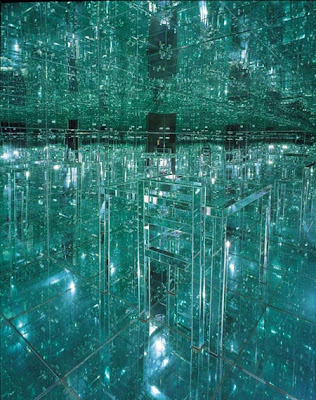
This room had been my favorite piece when I was young, as it was interactive. Now I feel as though it is always closed when I visit the art museaum, but perhaps sometime soon I will be able to enter it and see if I still feel the same way I did while being inside of this room at a young age.
4 Picasso. Woman’s Head

This sculptural piece takes on the form of a face, which is only determined to be female due to the title. I feel a connection
with this piece because only the important elements of a human head are defined, and that is all that is truly need to rely Picasso’s intentions. When I use the human figure in my own work in ceramics, only the important elements are used, so only what is nessecary can be seen- allowing the viewer to get straight to the concept of the piece.
5.Tissot. L'Ambitiuse
I feel a connection with this artwork, because it was one part
 of an Albright Knox art exhibit I attened when I was younger. After viewing all the artwork, my mother allowed us to pick out a souvenior to remember the show by: I choose a notepad that had this image depicted on it. I still have the notepad, because I liked it so much when I was little that I did not want to use it, because I thought it would get ruined.
of an Albright Knox art exhibit I attened when I was younger. After viewing all the artwork, my mother allowed us to pick out a souvenior to remember the show by: I choose a notepad that had this image depicted on it. I still have the notepad, because I liked it so much when I was little that I did not want to use it, because I thought it would get ruined.Which artworks would I like to know more about? Why?
1. Jehan Georges Vibert. The Marvelous Sauce

I would like to know the context behind this piece. There seems to be a story occurring within the work.
2.Tangou. Indefinite Divisibility.

This work takes on the appearance of a 3D object, yet is created on a 2D campus. I would be interested in learning more about the artist and seeing why he chose to work in paint rather than sculpture.
3. Seurat. Le Chahut.

Seurat has an amazing knowledge of color, as he is able to make colors appears has whole areas when only dots are utilized. In would be interested in learning more about his color knowledge.
4. Donovan. Untiled
This large floor piece, appears to be materials layered to form a plethora of spherical forms that seem almost solid. I would be interested in learning the concept behind this work of art, as it was untitled and thus difficult to imagine what the artist’s intentions were.
5.Apfelbaum. Reckless

I would be interested in learning more about this artist, and the techniques utilized to create this piece. I would assume that the piece is created in parts and then assembled, but this could not be the case. As with any large work the process is always somewhat diffficult- therefore I would like to know how it was made.
Subscribe to:
Comments (Atom)